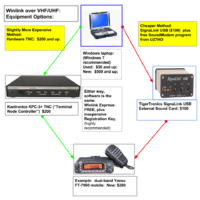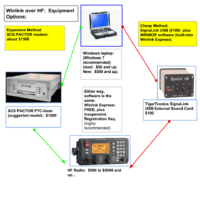Difference between revisions of "Winlink: Internet Email over Radio"
| (7 intermediate revisions by the same user not shown) | |||
| Line 18: | Line 18: | ||
<!-- '''[http://noveltyhill.net/Amateur-Radio/WinLink_Intro.html Winlink, An Introduction (Feb 2013, by N6NBN)]''' --> | <!-- '''[http://noveltyhill.net/Amateur-Radio/WinLink_Intro.html Winlink, An Introduction (Feb 2013, by N6NBN)]''' --> | ||
'''Easy Steps: learn a little about Winlink, without using a Radio, first!''' | |||
*'''[https://drive.google.com/file/d/1CpfpQEVUmKnl8fj79RiULSoo-XL4D3hj/view?usp=sharing Winlink Without Radio, by Bob Tykulsker KM6SO]''' | |||
*'''[https://docs.google.com/presentation/d/1XnmbtP7xCe2SAxp34lFFSQlzTYkRlSB_iZt_JDegRx4/edit?usp=sharing Winlink Without Radio, by Bill Thomassen N6NBN]''' | |||
*'''[[Winlink FAQ's, Tips & Tricks]]''' | *'''[[Winlink FAQ's, Tips & Tricks]]''' | ||
| Line 24: | Line 28: | ||
Every Monday night during the Monday Night ACS net you can go to North Seattle College to their radio room, and get help with Winlink. Dave Wilma is the contact for getting to the radio room. | Every Monday night during the Monday Night ACS net you can go to North Seattle College to their radio room, and get help with Winlink. Dave Wilma is the contact for getting to the radio room. | ||
We (various people in ACS) can offer one-on-one remote control help through an audio/video chat room where you can share your screen so we can see it, and do a lot to get you going that way. The challenge is finding the right person to help and matching them up with you and finding a time that works for both people. Despite the “hassle”, this is still a powerful tool for us to use. Please email acs-leadership@seattleacs.org if you would like to try and schedule one of these sessions. | We (various people in ACS) can offer one-on-one remote control help through an audio/video chat room where you can share your screen so we can see it, and do a lot to get you going that way. The challenge is finding the right person to help and matching them up with you and finding a time that works for both people. Despite the “hassle”, this is still a powerful tool for us to use. | ||
Please email '''acs-leadership@seattleacs.org''' if you would like to try and schedule one of these sessions. | |||
PSRG members who are not involved with ACS are welcome to participate if they so desire. | PSRG members who are not involved with ACS are welcome to participate if they so desire. | ||
| Line 30: | Line 36: | ||
Here's a couple Diagrams, showing typical Radio and Computer Equipment needed for Winlink:<br> (CLICK for larger images): | Here's a couple Diagrams, showing typical Radio and Computer Equipment needed for Winlink:<br> (CLICK for larger images): | ||
<table border=" | <table border="0" bordercolor="red" cellspacing="2"><tr><td align="center"> | ||
[[File:Winlink_VHF_UHF_image.png|thumb|left|200px| | [[File:Winlink_VHF_UHF_image.png|thumb|left|200px|File:Winlink_VHFandUHF_2018_ Equipment_and_Software_Needed.png|alt="Winlink for VHF/UHF" ]] | ||
</td> | </td> | ||
<td><br></td> | <td><br></td> | ||
<td align="center"> | <td align="center"> | ||
[[file:Winlink_HF_image.png|thumb|left|200px| | [[file:Winlink_HF_image.png|thumb|left|200px|File:Winlink_HF_2018_ Equipment_and_Software_Needed.png|alt="Winlink for HF"]] | ||
</td></tr> | </td></tr> | ||
<tr> | <tr> | ||
<td align="center">'''[ | <td align="center">'''[[File:Winlink_VHFandUHF_2018_Equipment_and_Software_Needed.png Winlink on VHF/UHF Frequencies]]'''</td> | ||
<td><br></td> | <td><br></td> | ||
<td align="center">'''[ | <td align="center">'''[[File:Winlink_HF_2018_Equipment_and_Software_Needed.png Winlink on HF Frequencies]]'''</td> | ||
</tr> | </tr> | ||
</table> | </table> | ||
| Line 49: | Line 55: | ||
'''[http://uz7.ho.ua/packetradio.htm Where to find UZ7HO's SoundModem Program]''' | '''[http://uz7.ho.ua/packetradio.htm Where to find UZ7HO's SoundModem Program]''' | ||
'''(Important! You want the <span style="background-color:#FFFF00">" | '''(Important! You want the <span style="background-color:#FFFF00">"soundmodem105.zip" or newer</span> version!)''' | ||
Latest revision as of 14:36, 6 January 2020
What if the Internet isn't working, where you are at the moment?
As a Ham, you can send Internet email to anyone else in the world, even non-Hams, over Ham Radio channels, and it's free! And your family and friends can send to you, from wherever they are, as well.
Of course, we have to follow the rules of U.S. Amateur Radio: we cannot conduct business with Winlink emails. And it's not fast. But it works really well, almost anywhere in the world.
- Winlink has helped save many Lives and Property; see the "Winlink Was There" articles on the Winlink.org Home Page
- Start Learning about Winlink: Winlink.org
- Presentation by Scott Currie NS7C on Winlink (2017) at CommAcademy.org:
Easy Steps: learn a little about Winlink, without using a Radio, first!
The following opportunities are also available for Winlink help, and you are encouraged to utilize these as much as you can.
Every Monday night during the Monday Night ACS net you can go to North Seattle College to their radio room, and get help with Winlink. Dave Wilma is the contact for getting to the radio room. We (various people in ACS) can offer one-on-one remote control help through an audio/video chat room where you can share your screen so we can see it, and do a lot to get you going that way. The challenge is finding the right person to help and matching them up with you and finding a time that works for both people. Despite the “hassle”, this is still a powerful tool for us to use.
Please email acs-leadership@seattleacs.org if you would like to try and schedule one of these sessions. PSRG members who are not involved with ACS are welcome to participate if they so desire.
Here's a couple Diagrams, showing typical Radio and Computer Equipment needed for Winlink:
(CLICK for larger images):
| File:Winlink VHFandUHF 2018 Equipment and Software Needed.png Winlink on VHF/UHF Frequencies | File:Winlink HF 2018 Equipment and Software Needed.png Winlink on HF Frequencies |
Winlink Express VHF/UHF with a SignaLink USB External Sound Card: Configuration Instructions
Where to find UZ7HO's SoundModem Program (Important! You want the "soundmodem105.zip" or newer version!)